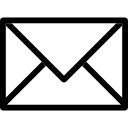Release notes from the latest Grid 3 update
Grid 3.0.26 is now live.
New features
- New option for the Eye gaze Calibration to view the video feed from EyeTech cameras
- You can also add this option to a grid set using the new Eye gaze monitor video command
- New setting to turn off the tracking indicator lights for EyeTech cameras. This is useful if the lights are distracting for users
- One-point calibration option for EyeTech cameras. This is a quick way to get a new user started without requiring a long attention span
- You can now add more actions to the following Environment control accessories: Alarm, Blind, Set-top box, and Television
- Brand new ‘Relay’ Environment control accessory
- New button to open the Windows game Controller settings when setting up switches – useful when your switch is not working
Bug fixes
- Cursor is now shown when using the Move the mouse Computer control option on touch screen devices
- Switching between eye gaze click methods sometimes required multiple selections to switch
- Clicking an empty writing area could sometimes cause prediction cells to change
- Long hold can now be used with Hold to advance scanning
- Grids with only Music auto content cells would sometimes show a “This grid set is empty” message
-
Some music auto content cells could be scanned during the initial scan activation